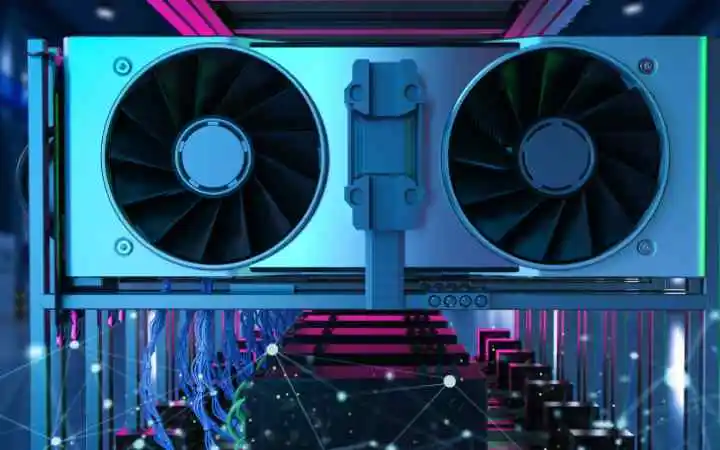In a world where technology is evolving at a rapid pace, choosing the right graphics card for your computer is crucial to getting the most out of video games and graphics applications.
This guide details the key aspects to consider – from memory power to graphics processor specifications – to determine whether your current graphics card meets your needs or whether an upgrade is in order.
Key performance factors
To determine if your graphics card is powerful enough for your needs, it is essential to understand the different factors that influence its performance. Modern graphics cards, such as the NVIDIA GeForce and AMD Radeon series, are evaluated on several criteria, including frequency, memory (VRAM), processor type (GPU), supported technologies, and connection capabilities such as PCI Express.
Video memory: a critical component
Video memory ( VRAM) is crucial for graphics performance. It determines how much data the card can process simultaneously, directly affecting the resolution and quality of textures in video games. The higher the VRAM, the better the card’s ability to handle high resolutions and complex details.
Assess specific needs
Video games and graphics applications
Graphics power requirements vary greatly depending on usage. Gamers looking to enjoy the latest video games in high resolution need more powerful graphics cards than those using their computers for office tasks. Plays like those optimized for GeForce RTX demand high-end cards for an optimal experience.
Professional and creative needs
For creative professionals, such as graphic designers or videographers, a powerful card allows better handling of video editing and graphic design software. Cards such as NVIDIA GeForce or AMD Radeon offer the performance needed for these demanding tasks.
Nvidia geforce rtx vs AMD radeon
The two market leaders, NVIDIA and AMD, offer a range of graphics cards suitable for various needs. NVIDIA’s GeForce RTX series is renowned for its ray-tracing capabilities. At the same time, AMD offers competitive alternatives with excellent value for money.
“Can you run it”: a useful tool
The “Can You Run It” site is a valuable tool for finding out if a card is suitable for a specific game. It analyzes your system and compares your card’s specifications with the game’s requirements.
Power and compatibility
Power supply and motherboard compatibility are often overlooked aspects. A powerful card may require a more robust power supply and sufficient space in the computer case. Make sure your system can physically and electrically accommodate the card you are considering.
Screen and resolution
The screen also plays an important role. A high-end graphics card is underutilized if the display doesn’t support high resolutions or fast refresh rates.
Also Read: Ways to Utilize Artificial Intelligence
WebAudience is about technology and web-internet website covering Tech, Online Business, Digital Marketing, Gadgets, Apps, Reviews, Software and more related to the web.