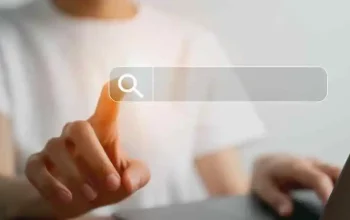Ranking yourself on Google Maps is something that all businesses want and pursue. Google Maps is an online mapping service developed by Google. It was first released in 2005 and has become one of the most used and popular map applications worldwide. It offers a variety of functions and features related to geolocation and mapping.
How to Rank Yourself on Google Maps?
To position yourself on Google Maps, you must follow these steps:
- Have a Google account: If you still need to get a Google account, you will need to create one to access Google My Business. This tool will allow you to manage the presence of your business when positioning itself on Google Maps.
- Access Google My Business: Go to the Google My Business page and sign in with your Google account.
- Add your business: Once inside Google My Business, click the “Add Location” button and follow the steps to provide basic information about your business, such as name, address, category, phone number, and website.
- Location verification: Google will need to verify that the location you have provided actually exists. To do this, they usually send a postal letter with a verification code to the address you entered. To complete the verification process, you must enter that code into Google My Business.
- Optimize your profile: Once you have verified your location, optimize your Google My Business profile by providing additional details about your business, such as opening hours, photos, descriptions, and services offered, among others.
- Other recommended actions
- Proper Categorization: Make sure you select the most relevant category for your business, as this will help Google show your business in relevant searches. Clarifying your company’s actions is key when positioning yourself on Google Maps.
- Get reviews and ratings: Invite satisfied customers to leave reviews and ratings on your Google My Business profile. Positive reviews can increase your business’s visibility on Google Maps and build user trust.
- Use relevant keywords: Include keywords related to your business in your profile description and content to help Google show your business in relevant searches.
- Update regularly: Keep your Google My Business profile up to date with accurate information about your business, such as changes to opening hours or new services.
- Interact with customers: Respond to My Business reviews and user questions to show you care about your customers and provide good service.
By following these steps and keeping your profile updated, you can improve your business’s visibility on Google Maps and increase the chances that users will find you when they perform searches related to your location and services. Positioning yourself on Google Maps will be easier if you follow the steps we have given you.
Is it useful to position yourself on Google Maps?
Yes, positioning yourself on Google Maps can be extremely useful for many businesses and establishments. Here are several reasons why it is beneficial to be present on Google Maps:
Greater visibility
Google Maps is a platform widely used by millions of people worldwide. Your business is exposed to a broader audience by appearing in Google Maps search results. It increases the chance of new customers finding you.
Improving local SEO
By optimizing your Google My Business profile and appearing on Google Maps, you can also improve your local SEO. This means that when someone searches for services or products you offer in your area, your business is more likely to appear in search results, increasing the chances of people visiting your physical location.
Detailed information about your business
With Google Maps, you can provide detailed information about your business, such as opening hours, phone number, address, website, reviews, and more. This makes it easier for potential customers to find the information they need to visit or contact you.
Reviews and ratings
Google Maps allows customers to leave reviews and ratings about your business. Positive reviews can increase customer trust and improve your online reputation. In contrast, negative reviews will enable you to improve and respond to comments.
Navigation and direction
Google Maps provides precise directions for customers to reach your location easily. This is especially useful for local businesses, such as restaurants, retail stores, doctor’s offices, and more, as it helps customers find you without hassle.
Integration with other platforms
Google Maps is integrated with other Google services, such as Google Search and Google Assistant. Your business can also appear in other Google searches and services, further expanding your visibility.
In short, ranking on Google Maps is useful for increasing visibility, improving local SEO, providing detailed information to customers, and allowing users to find you and navigate your location. Being present on Google Maps is an essential online marketing strategy for many local businesses to attract customers and increase sales.
Tips to position yourself on Google Maps
Positioning yourself in the top positions on Google Maps requires a strategic and constant effort. Here are some tips to improve visibility and increase your chances of appearing in top positions:
Verify and optimize your Google My Business profile
Be sure to verify and complete all your Google My Business profile details. Provide accurate and up-to-date information about your business, including address, phone number, opening hours, website and high-quality photos.
Choose the appropriate category
Select the most relevant category for your business on Google My Business. This will help Google better understand the nature of your business and show it in relevant searches.
Use relevant keywords
Incorporate relevant keywords into your business description and information provided in your profile. This will help Google associate your business with certain searches and improve your position in the results.
Get positive reviews
Customer reviews and ratings are important for positioning on Google Maps. Encourage your satisfied customers to leave positive reviews on your profile and respond to reviews professionally, even negative ones, to show that you value your customers’ opinions.
Use high-quality photos
Add high-quality images of your business, products or services. Attractive images can increase user confidence and make your profile more attractive.
Add posts to Google My Business
Take advantage of the posts feature in Google My Business to share news, promotions, and updates about your business. Posts can highlight your profile and keep customers informed.
Make sure you have a consistent online presence
Keep your business information consistent across all online platforms, including your website, social media, and local directories. Consistency of information helps Google verify and correctly display your business in search results.
Use the local Google Ads service
Suppose increase your visibility on Google Maps, co. In that case, consider using Google Ads to advertise your business locally. This will allow you to appear at the top of search results for certain keywords and specific locations.
Regularly update your profile
Keep your Google My Business profile up to date with the latest news, offers and information changes. Google values up-to-date and relevant information.
Encourage interactions with your profile
Invite customers to ask questions and interact with your Google My Business profile. The more interactions your profile has, the greater relevance and visibility it will obtain.
WebAudience is about technology and web-internet website covering Tech, Online Business, Digital Marketing, Gadgets, Apps, Reviews, Software and more related to the web.