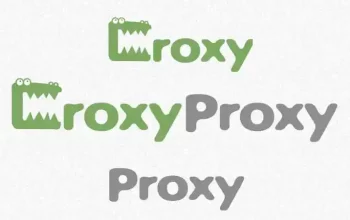In a digital world where inappropriate content is easily accessible, protecting young users on platforms like Snapchat has become a priority for many parents.
This comprehensive guide provides step-by-step instructions for enabling parental controls on Snapchat, restricting sensitive content, managing privacy settings, and encouraging safe and responsible use of the app by children.
Parental controls on Snapchat
In the digital age, parental control over apps and social media is becoming crucial for children ‘s safety . Snapchat, one of the most popular apps among young people, offers diverse content that is not always suitable for children. Fortunately, parental controls can be put in place to block adult content and ensure a safe experience for young users.
Also Read: Boost Your Instagram Visibility
This step-by-step guide provides a multi-step approach to enabling and configuring Parental Center on Snapchat, blocking inappropriate sites and content, managing privacy, and reporting problematic content.
Enabling Parent Center
Go to settings and enable the control
The first step is to enable the Parental Center on Snapchat. By touching the screen of your device and accessing the application settings, you will find the Parental Center option. This section guides you to set up parental controls if you haven’t already done so, by following simple on-screen instructions.
Restrict sensitive content
Once in the Parental Center, it is essential to activate the Restrict Sensitive Content option to limit access to content that may be inappropriate for children. This feature helps filter content before it reaches your child’s screen.
Managing privacy settings
Change settings for increased security
To enhance security, it is advisable to manage the app’s privacy settings. This includes who can contact the user, who can view their story, and who can send them Snaps. These changes help create a safer environment for young users by limiting their exposure to strangers or unwanted content.
Report inappropriate content
Direct action against problematic content
If, despite all the settings, your child comes across inappropriate content, Snapchat offers the possibility of reporting it directly from the application. This action is essential to help keep the Snapchat community as a whole safe.
Additional information on parental controls
- Parent Center also offers features like setting screen time limits and tracking child activity on the app.
- While these tools are useful, it is important to recognize their limitations and understand that some sensitive content may slip through the filters.
- Communication remains key: discussing with your child the risks associated with social media and the importance of remaining vigilant is fundamental.
Other options and tips for a safe digital environment
- Explore third-party apps: Apps like Qustodio, FamilyTime, and Norton Family offer additional parental control options to block adult content on Snapchat.
- Open dialogue with children: Encourage young people to talk about content they find inappropriate or disturbing.
- Active monitoring: Stay informed about your child’s activity on Snapchat to keep them safe online.
Setting up parental controls on Snapchat is an essential step to protect young users from the potential dangers of the web. By following this guide, parents can take proactive steps to block inappropriate sites and content, manage privacy, and encourage open dialogue about online safety. Remember, the goal is not only to restrict access to certain content but also to educate children about good practices on the internet and social networks so that they become responsible and informed users.
- Parental control options: Enable Parental Center, restrict sensitive content, manage privacy settings, and report inappropriate content.
- Importance of communication: Discuss the dangers of the web and encourage reporting problematic content.
- Monitoring and third-party apps: Use parental control apps and monitor child activity on the app.
Protecting young users on social networks like Snapchat requires a multifaceted approach that combines technology, education, and communication. By taking appropriate steps, parents can create a safe digital environment for their children while teaching them the importance of browsing the internet with caution and responsibility.
Also Read: Useful and Effective Tips to Get Attention on Instagram
WebAudience is about technology and web-internet website covering Tech, Online Business, Digital Marketing, Gadgets, Apps, Reviews, Software and more related to the web.